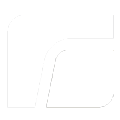Allgemein - Fabulatech USB-Redirection via Netzwerk
Version 1.1 von ahoemann am 2024/07/16 11:58
Setting up the Server
The server software provisions usb devices to a remote client.
To enable the server software go to: Connections & Applications → FabulaTech USB-over-Network Server → General
Here you can:
- enable the server
- upload a license key
- set a connection name.
https://www.fabulatech.com/usb-over-network-linux-server-help/
Setting up the Client
The client software recieves usb devices from a remote server, for use on the client device.
To enable the client software go to: Connections & Applications → FabulaTech USB-over-Network Client → General
Here you can:
- enable the client
- set a connection name.
Basic Usage
For a more detailed explination of the the software, check out the vendors documentation.