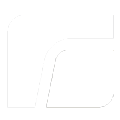Wiki source code of RangeeOS - RangeeOS 13 FAQ
Version 2.1 by Ulrich Mertz on 2025/04/08 11:24
Show last authors
| author | version | line-number | content |
|---|---|---|---|
| 1 | I. Functional Innovations in Rangee13: | ||
| 2 | |||
| 3 | Rangee 13 is the first OS release to be enhanced, particularly with regard to Zero Trust principles. Security by design was emphasized. All security-critical functions must be manually activated, or have been completely removed or redesigned. | ||
| 4 | |||
| 5 | ~1. TCMS: The TCMS registration has a live status, meaning that in addition to logging in during startup and logging out during shutdown, the status on the TCMS is automatically updated during operation, e.g., when the LAN cable is disconnected. | ||
| 6 | |||
| 7 | 2. TCMS: Devices can be excluded from TCMS management and reset remotely. Setting the device status to "Offboarding" results in a "Configuration Reset." | ||
| 8 | |||
| 9 | 3. Thin Client / TCMS: Configuration Management: Configurations are deleted when the device is powered off and are only loaded and applied after re-registration on the TCMS. (Settings can be made on the TCMS in the group configuration under the Configuration menu item; the TC must not perform a fast boot.) | ||
| 10 | |||
| 11 | 4. Thin Client: Secure Boot is supported. | ||
| 12 | |||
| 13 | 5. Thin Client: There are "Reset to Configuration Default" and "Reset to Factory Default" options. "Reset to Configuration Default" resets the configuration to the factory default state and retains the currently installed firmware and software. "Reset to Factory Default" also restores the firmware and software to the factory default version. | ||
| 14 | |||
| 15 | 6. Thin Client: Sound Optimization: The system manages the sound settings. Unlike manual control in Firmware 12, the audio devices added during operation are dynamically assigned. Global volume settings (output 80% and input 100%) are applied to the devices by default. This setting can be disabled. | ||
| 16 | |||
| 17 | 7. Thin Client: There is a tray icon for notification and monitoring of the update process. | ||
| 18 | |||
| 19 | 8. Thin Client: There is a detailed log file viewer under Tools. | ||
| 20 | |||
| 21 | 9. Critical data (user data, server addresses, network information, VPN keys) is encrypted with a TPM-secured certificate (TPM generated and only usable in conjunction with the available TPM). Therefore, when downgrading to firmware 12, the cached credentials may no longer be usable and must be re-entered. Reading the stored data from the hard drive without the associated TPM is not possible. Therefore, the hard drive cannot be removed and used on another system. (This option can be disabled in the Command Box under Tools, Boot Configuration, "Signature Verification at Startup.") | ||
| 22 | |||
| 23 | 10. License Management: Customers can create, assign, renew, and migrate licenses independently. | ||
| 24 | |||
| 25 | |||
| 26 | II. Please note: | ||
| 27 | |||
| 28 | ~1. After installation, the EULA must be accepted. Devices receiving distributed configurations via TCMS, which already had consent enabled in the source, will no longer be prompted. | ||
| 29 | |||
| 30 | 2. The bypass AD login access for AD login must be configured. | ||
| 31 | |||
| 32 | 3. RangeeOS 13 requires an active service license for the staging function. | ||
| 33 | |||
| 34 | 4. There are "Reset to Configuration Default" and "Reset to Factory Default" options. "Reset to Configuration Default" resets the configuration to the factory defaults and retains the currently installed firmware and software. "Reset to Factory Default" also restores the firmware and software to the factory defaults. | ||
| 35 | |||
| 36 | 5. Fastboot is disabled by default. It can be enabled in the Command Box under Tools → Boot Configuration → "Fastboot." The OS in the Fastboot partition can be modified during runtime; these changes are retained after rebooting. The standard boot unpacks the firmware during boot and ensures that unchanged Rangee firmware packages are always loaded and executed. During the standard boot, the signature of the firmware packages is verified at every boot. This prevents a corrupted OS from starting. | ||
| 37 | |||
| 38 | 6. Critical data (user data, server addresses, network information, VPN keys) is encrypted with a TPM-secured certificate (TPM generated and only usable in conjunction with the available TPM). Therefore, when downgrading to firmware 12, the cached credentials may no longer be usable and must be re-entered. Reading the stored data from the hard drive without the associated TPM is not possible. Therefore, the hard drive cannot be removed and used on another system. (This option can be disabled in the Command Box under Tools, Boot Configuration, "Signature Verification at Startup.") | ||
| 39 | |||
| 40 | 7. The admin/engels account no longer exists. A new administrator password must be set upon first startup. | ||
| 41 | |||
| 42 | |||
| 43 | III. What is the schedule? | ||
| 44 | |||
| 45 | Rangee13 has been released on 1st april, 2025. Support for Rangee12 ends on 1st september 2025. All customers who wish to receive new software modules or firmware updates for Firmware 12 after September 1, 2025, will receive the adjustments/updates subject to availability and availability. All customers who purchased thin clients in 2024 and 2025 will receive a one-year service license free of charge, starting with the release date. All devices purchased before January 1, 2024, must purchase a service license to update to Firmware 13. | ||
| 46 | |||
| 47 | |||
| 48 | IV. New RangeeOS 13 licensing model: | ||
| 49 | |||
| 50 | Two licenses are offered for RangeeOS 13: | ||
| 51 | |||
| 52 | Base License V13 and Service License V13. | ||
| 53 | |||
| 54 | Devices running RangeeOS 13 require at least a Base License V13. | ||
| 55 | |||
| 56 | The Service License is not mandatory for using the end devices as a terminal for accessing a remote desktop. | ||
| 57 | |||
| 58 | The Service License licenses software updates (including staging) and TCMS management. | ||
| 59 | |||
| 60 | |||
| 61 | V. Which licenses do I need for an update/downgrade/installation to RangeeOS 13? | ||
| 62 | |||
| 63 | Previously: Customers purchased lifetime licenses or devices with lifetime licenses. These licenses were linked to the MAC address and were valid for life and could only be transferred within the first two years of purchase. New: There are now two licenses for RangeeOS 13: Base License and Service License. Existing lifetime licenses will be converted to a RangeeOS 13 Base License. | ||
| 64 | |||
| 65 | New installations (Rangee thin clients or purchased RangeeOS 13 licenses) include a Base RangeeOS license and a 1-year Service License. The base license can be transferred or reassigned at any time. To continue using a base license when replacing hardware, Rangee now also offers RangeeOS-Ready hardware without a license at a lower cost. The service license can only be transferred with the base license. Devices whose service license has expired cannot perform updates or downgrades and will not receive configuration via the TCMS. Devices can continue to register with the TCMS for inventory purposes. The service license can be created for a freely defined period or time. The term always begins at the time the service license expires. Periods with an expired/invalid service license will be billed retroactively upon service license renewal. The service license can be renewed to a specific desired date or period. Customers will receive a renewal reminder one month before the service license expires. The service license must be renewed manually. If a device with a base license and an active service license fails and is not replaced, the base license remains, e.g., for later migration/assignment. The validity of the service license will not be suspended or the residual value refunded if it is not in use. The base license cannot be returned or resold separately. For devices licensed after January 1, 2024, a service license will be automatically created, valid until 31st march 2026. With an active service license, you can upgrade to Rangee 13. | ||
| 66 | |||
| 67 | Devices with RangeeOS 13 require a base license and a service license to downgrade to RangeeOS 12. | ||
| 68 | |||
| 69 | Devices with RangeeOS 12 or older require a RangeeOS 13 base license and a RangeeOS 13 service license to upgrade to RangeeOS 13. | ||
| 70 | |||
| 71 | The TCMS requires the TCMS license for firmware 13. This is still free of charge. You can obtain the license if required from Rangee Support via email: support@rangee.com | ||
| 72 | |||
| 73 | |||
| 74 | VI. What are the costs associated with RangeeOS 13: | ||
| 75 | |||
| 76 | ~1. Base license: €79.00 | ||
| 77 | |||
| 78 | 2. Service license: €19.75 | ||
| 79 | |||
| 80 | 3. Lifetime license: €158.00 | ||
| 81 | |||
| 82 | 4. Lifetime service license: €118.70 | ||
| 83 | |||
| 84 | All prices are recommended retail prices net, ex-works Aachen. (Prices may change without notice, Date 04/2025) | ||
| 85 | |||
| 86 | |||
| 87 | VII. How do I transfer licenses? | ||
| 88 | |||
| 89 | - When moving, the base license and active service license assigned to a MAC address are transferred to another device (with a new MAC address). | ||
| 90 | |||
| 91 | - Service licenses cannot be transferred to other devices on their own. | ||
| 92 | |||
| 93 | - The move is possible at any time. The 1-2-3 rule no longer applies. | ||
| 94 | |||
| 95 | - Base licenses never expire. | ||
| 96 | |||
| 97 | - Service licenses are always renewed from their expiration date. | ||
| 98 | |||
| 99 | |||
| 100 | VIII. How do I get to Firmware 13? | ||
| 101 | |||
| 102 | ~1. Registration with Applicense: To simplify the process, customers can now also provision themselves (issue new licenses, transfer licenses (in progress), and renew licenses). To do so, customers must register on the portal https:~/~/rangee.applicense.net: https:~/~/rangee.applicense.net/login/registerform Here you will find instructions for using Applicense: https:~/~/kb.rangee.com/HowTos/Allgemein%20-%20Applicense%20%28Rangee%20Lizenzportal%29/ After activation, the Applicense portal offers the option to create a device pool and copy the personal device pool key there. | ||
| 103 | |||
| 104 | 2. Install firmware 12.00-243 ff on all devices and enter the device pool key under: -> Kommbox -> Information -> Licenses -> License Request | ||
| 105 | |||
| 106 | 3. The configuration with the device pool key is entered for all devices: | ||
| 107 | |||
| 108 | - In the group configuration, the device pool key is entered in the License section or when creating the new group configuration on the master client. | ||
| 109 | |||
| 110 | - Alternatively, the key can be entered manually for each device. 3. After a restart, the devices are registered with the TCMS, and the license information can be viewed and managed. Resellers set up a client pool key for their customers and can store information about the customer it was set up for by specifying the reference, e.g., company name, reseller customer number, contact person, etc. | ||
| 111 | |||
| 112 | Customers who purchase licenses from a reseller should receive a client pool key from their reseller. End customers can enter this key on the thin client's license page so that the client can register in this client pool and retrieve its license information from the license server. The reseller can view their end customers' pools. The end customer does not have access to the license portal. | ||
| 113 | |||
| 114 | Changing pools is possible, but currently must be performed by Rangee. | ||
| 115 | |||
| 116 | Service licenses are not automatically renewed. | ||
| 117 | |||
| 118 | |||
| 119 | IX. Installation Requirements for RangeeOS 13 | ||
| 120 | |||
| 121 | ~1. The minimum hardware requirements for RangeeOS 13 are 4 GB RAM and a 30 GB hard drive. 8 GB RAM and a 120 GB hard drive are recommended. | ||
| 122 | |||
| 123 | 2. Which Rangee hardware is suitable: | ||
| 124 | |||
| 125 | Successfully tested are the S810, LT550E, K10, RT-401, RT-402, RT-601, RT-602, and all all-in-one devices with Intel N3160 CPUs and higher. | ||
| 126 | |||
| 127 | 3. Customers wishing to update from firmware 12 or older must: - have a Base License 13 and Service License 13 for the devices - first update to the current firmware 12.00-243 (or higher) before installing firmware 13 - create a new group configuration in TCMS with a device running firmware 13 that has previously been reset. | ||
| 128 | |||
| 129 | |||
| 130 | X. FAQ: | ||
| 131 | |||
| 132 | ~1. Is the Premium Support Ticket unnecessary with a RangeeOS 13 service license? No, the Premium Support Ticket is a support service that is not covered by the service license. | ||
| 133 | |||
| 134 | 2. If the service license has expired and is to be renewed later, will the interim period also be charged? Yes, the time during which the service license was not active must be paid retroactively when the service license is renewed. The maximum retroactive payment for a one-year service license is €79.00. | ||
| 135 | |||
| 136 | 3. Do all thin clients need direct internet access? The TCs can communicate directly with the license server over the internet or via the TCMS. A direct connection is not mandatory. | ||
| 137 | |||
| 138 | 4. After updating to RangeeOS 13 firmware, the EULA (End User License Agreement) must be confirmed the first time the communicator opens. Does this have to be done on every system? With manual configuration, the EULA must be accepted when updating from firmware prior to version 13 to RangeeOS 13. If a RangeeOS 13 configuration is distributed via the TCMS where the terms and conditions have been confirmed, no further queries are made to the thin clients configured and updated along the way. |