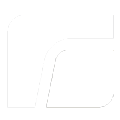Changes for page RT-601 - eDP Monitor deaktivieren
Last modified by Patrick Theil on 2024/11/27 15:47
From version 2.1
edited by Patrick Theil
on 2023/08/10 09:31
on 2023/08/10 09:31
Change comment:
Neuen Anhang 002.jpg hochladen
To version 15.1
edited by Patrick Theil
on 2024/08/06 11:30
on 2024/08/06 11:30
Change comment:
There is no comment for this version
Summary
-
Page properties (3 modified, 0 added, 0 removed)
-
Attachments (0 modified, 4 added, 0 removed)
Details
- Page properties
-
- Title
-
... ... @@ -1,0 +1,1 @@ 1 +Allgemein - RT601 eDP Monitor deaktivieren - Parent
-
... ... @@ -1,0 +1,1 @@ 1 +HowTos.WebHome - Content
-
... ... @@ -1,0 +1,14 @@ 1 +Sollte ihnen beim RT601 im System ein Monitor mit Anschluss eDP angezeigt werden, können sie diesen im BIOS folgendermassen deaktivieren: 2 + 3 + 4 +1. Auf dem {{status title="REITER"/}} Chipset wählen sie die {{status title="System Agent (SA) Configuration"/}} 5 +[[image:rt601-01.jpg]] 6 + 7 +1. In der {{status title="System Agent Configuration"/}} wählen sie {{status title="Graphics Configuration"/}} 8 +\\[[image:rt601-02.jpg]] 9 + 10 +1. In der {{status title="Graphics Configuration"/}} setzen sie die Einstellung {{status title="eDP Select"/}} auf No eDP. 11 +[[image:rt601-03.jpg]] 12 +\\ 13 + 14 +
- 003.jpg
-
- Author
-
... ... @@ -1,0 +1,1 @@ 1 +XWiki.ptheil - Size
-
... ... @@ -1,0 +1,1 @@ 1 +953.2 KB - Content
- rt601-01.jpg
-
- Author
-
... ... @@ -1,0 +1,1 @@ 1 +XWiki.ptheil - Size
-
... ... @@ -1,0 +1,1 @@ 1 +54.4 KB - Content
- rt601-02.jpg
-
- Author
-
... ... @@ -1,0 +1,1 @@ 1 +XWiki.ptheil - Size
-
... ... @@ -1,0 +1,1 @@ 1 +70.0 KB - Content
- rt601-03.jpg
-
- Author
-
... ... @@ -1,0 +1,1 @@ 1 +XWiki.ptheil - Size
-
... ... @@ -1,0 +1,1 @@ 1 +79.0 KB - Content