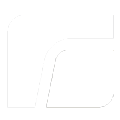Änderungen von Dokument Smartcards
Zuletzt geändert von Tobias Wintrich am 2023/06/09 13:57
Von Version 7.2
bearbeitet von rangee rangee
am 2021/09/27 13:45
am 2021/09/27 13:45
Änderungskommentar:
Tag [Datev] hinzugefügt
Auf Version 4.1
bearbeitet von Tobias Wintrich
am 2021/09/22 17:05
am 2021/09/22 17:05
Änderungskommentar:
Es gibt keinen Kommentar für diese Version
Zusammenfassung
-
Seiteneigenschaften (3 geändert, 0 hinzugefügt, 0 gelöscht)
Details
- Seiteneigenschaften
-
- Dokument-Autor
-
... ... @@ -1,1 +1,1 @@ 1 -XWiki. rangee1 +XWiki.twintrich - Tags
-
... ... @@ -1,1 +1,0 @@ 1 -Datev - Inhalt
-
... ... @@ -27,7 +27,7 @@ 27 27 28 28 Ab Firmware 7.00 findet sich die Smartcard Konfiguration unter 29 29 30 - {{status title="Setup"/}}->{{status title="Peripherie"/}}.30 +Setup-> Peripherie. 31 31 32 32 Dort wird auch direkt angezeigt, welcher Reader gefunden wurde. 33 33 ... ... @@ -37,15 +37,15 @@ 37 37 38 38 Zunächst muß man herausfinden, welche PID / VID das Gerät besitzt. 39 39 40 -Das erhält man unter {{status title="Kommbox"/}}→{{status title="Peripherie"/}}→{{status title="USB Geräte"/}}:40 +Das erhält man unter Kommbox → Peripherie → USB Geräte: 41 41 42 -Diese Werte müssse in der globalen Konfiguration der VmwareView Verbindung eingetragen werden:42 +Diese Werte müssse in der globalen Konfiguration der VmwareView verbindung eingetragen werden: 43 43 44 44 Bitte keine Kommentare in der Konfigurationsdatei speichern. 45 45 46 46 der neusten Generation wird mit der o.g. Firmware / rdesktop Kombination unterstützt. 47 47 48 -= 3.Datev Dokument 0908593: Smartcard Fehler nach Installation von Datev Programm DVD 14.0 (September 2020) = 48 += 3.Datev Dokument 0908593: Smartcard Fehler nach Installation von Datev Programm DVD 14.0 (September 2020) = 49 49 50 50 [[https:~~/~~/apps.datev.de/dnlexka/document/0908593>>url:https://apps.datev.de/dnlexka/document/0908593||shape="rect"]] 51 51