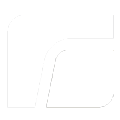Wiki source code of 3.I. Software Aktualisierung
Last modified by Patrick Theil on 2023/11/03 15:16
Hide last authors
| author | version | line-number | content |
|---|---|---|---|
| |
21.1 | 1 | (% class="box warningmessage" %) |
| 2 | ((( | ||
| |
50.1 | 3 | If you are using a TCMS, set the thin client role to Test before performing the update. |
| |
21.1 | 4 | ))) |
| |
5.1 | 5 | |
| |
21.1 | 6 | (% class="auto-cursor-target" %) |
| |
50.1 | 7 | There are the following ways to update a thin client with RangeeOS: |
| |
5.1 | 8 | |
| |
21.1 | 9 | {{toc maxLevel="1"/}} |
| |
5.1 | 10 | |
| |
21.1 | 11 | ---- |
| 12 | |||
| |
50.1 | 13 | = Update from Rangee update server on client = |
| |
21.1 | 14 | |
| |
50.1 | 15 | 1. Open {{status title="SOFTWARE UPDATE"/}} in the Client's Kommbox. |
| 16 | [[image:1_en.png||height="460" width="600"]] | ||
| 17 | 1. Click on {{status title="UPDATE SERVER SETTINGS"/}} | ||
| 18 | 1. Enter your update server data in the following window: | ||
| 19 | 1*. **Protocol: **HTTP or HTTPS | ||
| |
35.1 | 20 | 1*. **Server: **update.rangee.com |
| |
50.1 | 21 | 1*. **Path: **[ USERNAME ] |
| 22 | 1*. **Username: **[ USERNAME ] | ||
| 23 | 1*. **Password: **[ PASSWORD ] | ||
| 24 | 1*. Confirm with {{status title="Submit"/}} | ||
| 25 | 1. Now you can install the packages available for your user | ||
| |
21.1 | 26 | |
| 27 | ---- | ||
| 28 | |||
| |
50.1 | 29 | = Update from TCMS repository = |
| |
21.1 | 30 | |
| |
50.1 | 31 | You can also use your TCMS as an update server. |
| |
21.1 | 32 | |
| |
50.1 | 33 | == Configure Repository == |
| |
21.1 | 34 | |
| |
50.1 | 35 | 1. Navigate to {{status title="EDIT"/}} → {{status title="SETTINGS"/}} → {{status title="UPSTREAM-REPOSITORY"/}} in your TCMS |
| 36 | 1. Enter the following data: | ||
| 37 | 1*. **Scheme:** HTTP or HTTPS | ||
| |
26.2 | 38 | 1*. **Host:** update.rangee.com |
| |
50.1 | 39 | 1*. **Path:** [ BENUTZERNAME ] |
| 40 | 1*. **User:** [ BENUTZERNAME ] | ||
| 41 | 1*. **Password:** [ PASSWORT ] | ||
| 42 | 1*. Submit with {{status title="OK"/}}. | ||
| |
21.1 | 43 | |
| |
50.1 | 44 | == Download firmware/software into the TCMS repository: == |
| |
21.1 | 45 | |
| |
50.1 | 46 | 1. Click on {{status title="EDIT"/}} → {{status title="REPOSITORY"/}} |
| 47 | 1. Search an select neccessary firm-/software packages{{lightbox image="image2020-1-21_11-40-2.png" width="1000" group="1" height="800"/}} | ||
| 48 | 1. Click on {{status title="ADD"/}} | ||
| |
21.1 | 49 | |
| |
50.1 | 50 | == Update Client == |
| |
21.1 | 51 | |
| |
50.1 | 52 | 1. (% id="cke_bm_74059S" style="display:none" %) (%%)Open {{status title="SOFTWARE UPDATE"/}} in the Client's Kommbox. |
| 53 | [[image:1_en.png||height="460" width="600"]] | ||
| 54 | 1. Click on {{status title="UPDATE SERVER SETTINGS"/}} and enter these update server data in the following window: | ||
| 55 | 1*. **Protocol:** HTTP | ||
| 56 | 1*. **Server:** [ TCMS_IP or HOSTNAME ] | ||
| 57 | 1*. **Path:** /repository/ | ||
| 58 | 1*. **Username :**leave blank | ||
| 59 | 1*. **Password:** leave blank | ||
| 60 | 1*. Click on {{status title="SUBMIT"/}} | ||
| 61 | 1. Now you can install the packages which are available in your TCMS repository | ||
| |
21.1 | 62 | |
| 63 | {{warning}} | ||
| |
50.1 | 64 | Please make sure that your thin client in TCMS is either in the "Test" state or in a group without a stored configuration. |
| |
21.1 | 65 | |
| |
50.1 | 66 | Otherwise, the update will be discarded when restarting. |
| |
21.1 | 67 | {{/warning}} |
| 68 | |||
| 69 | ---- | ||
| 70 | |||
| |
50.1 | 71 | = Updates from internal FTP/HTTP server = |
| |
21.1 | 72 | |
| |
50.1 | 73 | 1. Create a directory on your FTP/HTTP server |
| 74 | 1. Create the following folder structure | ||
| 75 | 1*. [ DIRECTORY ]/firmware | ||
| 76 | 1*. [ DIRECTORY ]/software | ||
| 77 | 1. Download the firmware/software packages from [[Download Portal>>https://kb.rangee.com/HowTos/Allgemein%20-%20Rangee%20Download%20Portal/]] | ||
| 78 | 1. Unzip the downloaded files into the directory so that the following structure is created: | ||
| 79 | [[image:9_en.png||height="464" width="400"]] | ||
| 80 | 1. Open {{status title="SOFTWARE UPDATE"/}} in the Client's Kommbox. | ||
| 81 | [[image:1_en.png||height="460" width="600"]] | ||
| 82 | 1. Click on {{status title="UPDATE SERVER SETTINGS"/}} and enter the following data: | ||
| 83 | 1*. **Protocol:** HTTP,HTTPS or FTP | ||
| |
26.2 | 84 | 1*. **Server:** [ Server-Adresse ] |
| |
50.1 | 85 | 1*. **Path:** [ PFAD_ZUM_UPDATE_VERZEICHNIS ] (optional - if required) |
| 86 | 1*. **Username:** if required | ||
| 87 | 1*. **Passwort:** if required | ||
| 88 | 1*. Click on {{status title="Submit"/}} | ||
| 89 | 1. Now you can install packages which are available on the internal update server. | ||
| |
21.1 | 90 | |
| 91 | ---- | ||
| 92 | |||
| 93 | = Buddy Update = | ||
| 94 | |||
| |
50.1 | 95 | Thin clients can also be used as update servers. |
| |
21.1 | 96 | |
| |
50.1 | 97 | == SourceThin Client == |
| |
21.1 | 98 | |
| |
50.1 | 99 | 1. Open {{status title="SOFTWARE UPDATE"/}} in the Client's Kommbox. |
| 100 | [[image:1_en.png||height="460" width="600"]] | ||
| 101 | 1. (% id="cke_bm_294638S" style="display:none" %) (%%)Click on {{status title="UPDATE SERVER SETTINGS"/}} | ||
| 102 | 1. Select "Act as Update server" | ||
| 103 | 1*. **Yes:** Dient als Update-Server | ||
| 104 | 1*. **Yes, propagate:** Enters itself as update server in the group configuration when pulling the configuration into the TCMS | ||
| 105 | 1. Restart your Client | ||
| |
21.1 | 106 | |
| |
50.1 | 107 | == Target Thin Client == |
| |
21.1 | 108 | |
| |
50.1 | 109 | 1. Open {{status title="SOFTWARE UPDATE"/}} in the Client's Kommbox. |
| 110 | [[image:1_en.png||height="460" width="600"]] | ||
| 111 | 1. Click on {{status title="UPDATE SERVER SETTINGS"/}} and enter the following data: | ||
| 112 | 1*. **Protocol:** HTTP | ||
| 113 | 1*. **Server:** SourceThin Client (Hostname/IP-Adress) | ||
| 114 | 1*. **Path:** /update/ | ||
| 115 | 1*. **Username:** leave blank | ||
| 116 | 1*. **Password:** leave blank | ||
| 117 | 1*. Click on {{status title="Submit"/}} | ||
| 118 | 1. Now you can install packages which are available on yout source Thin Client. |