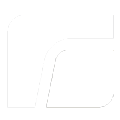Changes for page 3.I. Software Aktualisierung
Last modified by Patrick Theil on 2023/11/03 14:16
From version 1.2
edited by Tobias Wintrich
on 2023/10/11 11:25
on 2023/10/11 11:25
Change comment:
There is no comment for this version
To version 1.4
edited by Tobias Wintrich
on 2023/10/11 11:30
on 2023/10/11 11:30
Change comment:
There is no comment for this version
Summary
-
Page properties (1 modified, 0 added, 0 removed)
Details
- Page properties
-
- Content
-
... ... @@ -80,44 +80,38 @@ 80 80 81 81 {{lightbox image="1.png" group="1" width="800"/}} 82 82 83 - 2. KlickenSie auf{{status title="UPDATESERVER-EINSTELLUNGEN"/}}undgebenSie diefolgendenDaten ein:83 + 2. Click on {{status title="UPDATE SERVER SETTINGS"/}} and enter these update server data in the following window.: 84 84 85 - **Proto koll:** HTTP85 + **Protocol:** HTTP 86 86 87 87 **Server:** [ TCMS_IP oder HOSTNAME ] 88 88 89 - **P fad:** /repository/89 + **Path:** /repository/ 90 90 91 - **Benutzername:** n icht notwendig91 + **Benutzername:**leave blank 92 92 93 - **Passwort:** nichtnotwendig93 + **Passwort:** leave blank 94 94 95 - {{lightboximage="2.png"group="1"width="800"/}}95 + 3. Click on {{status title="SUBMIT"/}} 96 96 97 - 3.KlickenSieauf{{statustitle="Übernehmen"/}}97 + Now you can install the packages which are available in your TCMS repository 98 98 99 - Nun können Sie die Pakete installieren welche auf dem TCMS verfügbar sind 100 - 101 - 102 102 {{warning}} 103 - Achten Siebittedarauf,dasssich IhrThinClient imTCMS entweder imZustand"Test"oder ineinerGruppeohnehinterlegterKonfigurationbefindet.100 +Please make sure that your thin client in TCMS is either in the "Test" state or in a group without a stored configuration. 104 104 105 - Andernfallswird dasUpdatebeimNeustartverworfen.102 +Otherwise, the update will be discarded when restarting. 106 106 {{/warning}} 107 107 108 108 ---- 109 109 110 -= Updates voninternemFTP-/HTTP-Server =107 += Updates from internal FTP/HTTP server = 111 111 112 -1. Legen Sie ein Verzeichnis auf Ihrem FTP/HTTP-Server an 113 -1. Legen Sie die folgende Ordnerstruktur an 114 -11. [ VERZEICHNIS ]/firmware 115 -11. [ VERZEICHNIS ]/software 116 -1. Laden Sie die Firm-/Software Pakete von unserem Updateserver herunter 117 -11. Öffnen Sie https:~/~/update.rangee.com/[Benutzername] 118 -11. Geben Sie die Zugangsdaten ein 119 -11. Klicken Sie auf das Diskettensymbol um das Paket herunterzuladen (Bitte warten Sie bis der Download beginnt - dies dauert je nach Paketgröße bis zu einer Minute) 120 -1. Entpacken Sie die heruntergeladenen Dateien in das Verzeichnis sodass folgende Struktur entsteht:((( 109 +1. Create a directory on your FTP/HTTP server 110 +1. Create the following folder structure 111 +11. [ DIRECTORY ]/firmware 112 +11. [ DIRECTORY ]/software 113 +1. Download the firmware/software packages from [[Download Portal>>https://kb.rangee.com/HowTos/Allgemein%20-%20Rangee%20Download%20Portal/]] 114 +1. Unzip the downloaded files into the directory so that the following structure is created:((( 121 121 {{lightbox image="image2020-1-21_14-38-14.png" group="1" width="300"/}} 122 122 123 123 ... ... @@ -126,21 +126,21 @@ 126 126 127 127 {{lightbox image="1.png" group="1" width="800"/}} 128 128 129 - 6. KlickenSie auf{{status title="UPDATESERVER-EINSTELLUNGEN"/}}undgebenSiedie folgendenDaten ein:123 + 6. Click on {{status title="UPDATE SERVER SETTINGS"/}} and enter the following data: 130 130 131 -**~ Proto koll:** HTTP,HTTPS oder125 +**~ Protocol:** HTTP,HTTPS orFTP 132 132 133 133 **~ Server:** [ Server-Adresse ] 134 134 135 -**~ P fad:** [ PFAD_ZUM_UPDATE_VERZEICHNIS ] (optional - fallserforderlich)129 +**~ Path:** [ PFAD_ZUM_UPDATE_VERZEICHNIS ] (optional - if required) 136 136 137 -**~ Benutzername:** fallserforderlich eintragen131 +**~ Username:** if required 138 138 139 -**~ Passwort:** f allserforderlich eintragen133 +**~ Passwort:** if required 140 140 141 - 7. KlickenSie auf{{status title="Übernehmen"/}}135 + 7. Click on {{status title="Submit"/}} 142 142 143 -Nu nkönnenSie Pakete installierenwelche aufdeminternenUpdate-Serververfügbar sind137 +Now you can install packages which are available on the internal update server. 144 144 145 145 ---- 146 146