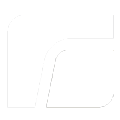Changes for page 3.I. Software Aktualisierung
Last modified by Patrick Theil on 2023/11/03 14:16
From version 1.2
edited by Tobias Wintrich
on 2023/10/11 11:25
on 2023/10/11 11:25
Change comment:
There is no comment for this version
To version 1.3
edited by Tobias Wintrich
on 2023/10/11 11:27
on 2023/10/11 11:27
Change comment:
There is no comment for this version
Summary
-
Page properties (1 modified, 0 added, 0 removed)
Details
- Page properties
-
- Content
-
... ... @@ -80,29 +80,26 @@ 80 80 81 81 {{lightbox image="1.png" group="1" width="800"/}} 82 82 83 - 2. KlickenSie auf{{status title="UPDATESERVER-EINSTELLUNGEN"/}}undgebenSie diefolgendenDaten ein:83 + 2. Click on {{status title="UPDATE SERVER SETTINGS"/}} and enter these update server data in the following window.: 84 84 85 - **Proto koll:** HTTP85 + **Protocol:** HTTP 86 86 87 87 **Server:** [ TCMS_IP oder HOSTNAME ] 88 88 89 - **P fad:** /repository/89 + **Path:** /repository/ 90 90 91 - **Benutzername:** n icht notwendig91 + **Benutzername:**leave blank 92 92 93 - **Passwort:** nichtnotwendig93 + **Passwort:** leave blank 94 94 95 - {{lightboximage="2.png"group="1"width="800"/}}95 + 3. Click on {{status title="SUBMIT"/}} 96 96 97 - 3.KlickenSieauf{{statustitle="Übernehmen"/}}97 + Now you can install the packages which are available in your TCMS repository 98 98 99 - Nun können Sie die Pakete installieren welche auf dem TCMS verfügbar sind 100 - 101 - 102 102 {{warning}} 103 - Achten Siebittedarauf,dasssich IhrThinClient imTCMS entweder imZustand"Test"oder ineinerGruppeohnehinterlegterKonfigurationbefindet.100 +Please make sure that your thin client in TCMS is either in the "Test" state or in a group without a stored configuration. 104 104 105 - Andernfallswird dasUpdatebeimNeustartverworfen.102 +Otherwise, the update will be discarded when restarting. 106 106 {{/warning}} 107 107 108 108 ----