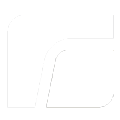Changes for page 2.A.B.A WLAN-Geräte
Last modified by Patrick Theil on 2023/11/03 15:16
From version 2.1
edited by rangee rangee
on 2021/10/08 14:55
on 2021/10/08 14:55
Change comment:
There is no comment for this version
To version 3.1
edited by Patrick Theil
on 2023/11/03 15:16
on 2023/11/03 15:16
Change comment:
Copied from xwiki:Handbuecher.Handbuch11.Kapitel 2 - Getting Started.2\.a\. Der Setup Wizard.2\.A\.B\. Netwerk-Konfiguration.2\.A\.B\.A WLAN-Geräte
Summary
-
Page properties (2 modified, 0 added, 0 removed)
Details
- Page properties
-
- Author
-
... ... @@ -1,1 +1,1 @@ 1 -XWiki. rangee1 +XWiki.ptheil - Content
-
... ... @@ -3,10 +3,10 @@ 3 3 At Keytype, select your encryption method and enter the appropriate Key or Passphrase in the box belows so the secure access to the wireless network is guaranteed. 4 4 Save the modified settings using the confirm-button. With the close-button you can cancel the configuration of the WLAN devices. As for all dialogues in the Setup Wizard with all settings can be configured or edited in the user interface of the Kommbox after a restart of the Thin Client. 5 5 6 - {{lightbox image="Wlan1.PNG"group="1" title="Abbildung 2.4. SetupWizard – Einstellungen des WLAN-Gerätes"/}}6 +[[image:grafik.png]] 7 7 8 8 9 - {{lightbox image="Wlan2.PNG"group="1" title="Abbildung 2.4. SetupWizard – Einstellungen des WLAN-Gerätes"/}}9 +[[image:grafik.png]] 10 10 11 11 12 12 //Figure 2.4. Setup Wizard – WLAN Device Configuration//