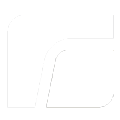Wiki source code of 3.D.C. Desktop-Konfiguration Desktop
Last modified by rangee rangee on 2021/10/08 15:22
Hide last authors
| author | version | line-number | content |
|---|---|---|---|
| |
13.1 | 1 | At the item desktop style you can change the appearance of the taskbar. |
| 2 | The quantity of the workspaces can be chosen. In the taskbar you can switch trough the workspace by clicking. | ||
| 3 | The option show program icons on the desktop allows you to create a Windows-like desktop environment. These three icons will be set up on the desktop by default: | ||
| |
11.4 | 4 | |
| |
13.1 | 5 | (% style="height:125px; width:457px" %) |
| 6 | |(% style="width:55px" %)[[image:desktop_icon_kommbox.jpg||height="31" width="36"]]|(% style="width:398px" %)Kommbox: Opens the Connection- and Configuration-Settings | ||
| 7 | |(% style="width:55px" %)[[image:desktop_icon_restart.jpeg||height="36" width="36"]]|(% style="width:398px" %)Reboot: Restarts the Thin Client | ||
| 8 | |(% style="width:55px" %)[[image:desktop_icon_shutdown.jpeg||height="36" width="36"]]|(% style="width:398px" %)Shutdown: Turns off the Thin Client | ||
| |
11.4 | 9 | |
| |
13.1 | 10 | Under connections settings you also have the option to create an desktop icon for each connection. |
| 11 | At desktop background you have the possibility to to change the color of the desktop. |