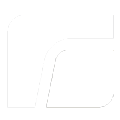Changes for page 3.G.B.B. USBGuard Geräteverwaltung
Last modified by rangee rangee on 2021/10/01 10:46
From version 2.1
edited by rangee rangee
on 2021/09/23 13:30
on 2021/09/23 13:30
Change comment:
There is no comment for this version
To version 3.1
edited by rangee rangee
on 2021/09/27 15:14
on 2021/09/27 15:14
Change comment:
There is no comment for this version
Summary
-
Page properties (1 modified, 0 added, 0 removed)
Details
- Page properties
-
- Content
-
... ... @@ -4,13 +4,13 @@ 4 4 5 5 The following options are available: 6 6 7 -* (% class="mark" %)allow(%%)Authorises the device and grants it access to the system.8 -* (% class="mark" %)block(%%)Deauthorises the device and denies it access to the system. However, it is still possible to e.g. charge devices through the system's USB ports.9 -* (% class="mark" %)reject(%%)Removes the device from the system, entirely.7 +* {{status title="allow"/}} Authorises the device and grants it access to the system. 8 +* {{status title="block"/}} Deauthorises the device and denies it access to the system. However, it is still possible to e.g. charge devices through the system's USB ports. 9 +* {{status title="reject"/}} Removes the device from the system, entirely. 10 10 11 - (% class="mark" %)Edit(%%)This button will only be displayed for connected USB devices without any defined ruleset **at this port**. Clicking on this button will unlock the configuration for the corresponding device, **otherwise it will be blocked**.11 +{{status title="edit"/}}This button will only be displayed for connected USB devices without any defined ruleset **at this port**. Clicking on this button will unlock the configuration for the corresponding device, **otherwise it will be blocked**. 12 12 13 - (% class="mark" %)Delete(%%)By clicking oh this button you can delete the current rule for this device, connected to this particular USB port.13 +{{status title="delete"/}} By clicking oh this button you can delete the current rule for this device, connected to this particular USB port. 14 14 15 15 16 16 [[image:usbguard-mgmt.PNG||alt="image2020-4-28_8-11-57.png"]]