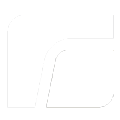Wiki source code of 2.A.B.A. WLAN-Geräte
Last modified by rangee rangee on 2021/09/23 10:46
Show last authors
| author | version | line-number | content |
|---|---|---|---|
| 1 | The Setup Wizard searches for connected wireless devices and opens, if the search is successful, a window for the wireless device settings. | ||
| 2 | With ESSID the name of the wireless network can be configured. With WEP, WPA and WPA2 Rangee Linux offers three encryption methods for wireless networks. These provide security for transmission of sensitive data and control the access to your network. | ||
| 3 | At Keytype, select your encryption method and enter the appropriate Key or Passphrase in the box belows so the secure access to the wireless network is guaranteed. | ||
| 4 | Save the modified settings using the confirm-button. With the close-button you can cancel the configuration of the WLAN devices. As for all dialogues in the Setup Wizard with all settings can be configured or edited in the user interface of the Kommbox after a restart of the Thin Client. | ||
| 5 | |||
| 6 | |||
| 7 | |||
| 8 |